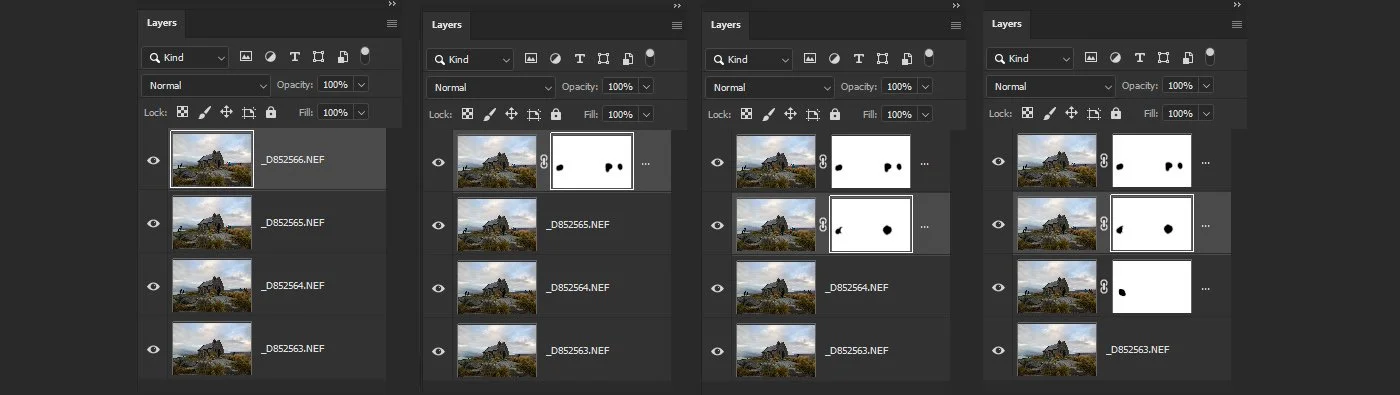Removing people from an image
There’s some locations where you will always encounter a crowd of people. There are a few different ways you can go about removing them.
You can spend an afternoon with the clone tool or content aware fill, you can try the gererative AI function in Photoshop which can give good results but most of the time it’s a mixed bag. Or you could try telling them all to get out of your shot but that doesn’t always end well.
Shooting on a tripod, I’ll take multiple shots, the goal is for every person in the frame to move at some point during the shots.
Here’s a sequence of shots from the Church at Lake Tekapo, this is the smallest amount of people I’ve seen there, it’s usually a lot more crowded. I could have cleaned up this shot with just 2 of the frames below but I’ve included a few extras for the purpose of the tutorial.
First I load them as a group into camera RAW and do my normal adjustments, save then load all the images into a stack in photoshop (Brige tools>photoshop>load files into layers). The layer order does not matter.
Add a white mask to the top layer in the stack then carefully paint over all the people with a black brush. The four images below correcpond to the 4 stages of the layers panel.
The top layer with no masking
After painting over everyone, the two on the left are still in the same location, the three on the right are now grouped together (we could have left one of these layers out).
After adding the second mask and painting over eveyone we are left with just the one person taking endless selfies.
The third mask has left us with no people visible in the image. There’s a dark patch where that final person was removed, that’s due to sloppy masking by me - I should have used a harder brush. If I was using this image I’d put more effort into the masking.
This was a simpe example that could have been done with content aware fill, clone stamp or generative AI with decent results. I shot an image from a jetty in Adelaide that had a huge amount of people on it. I used around 40 images to remove most of them then cleaned up the remaining ones with generative AI. When I tried to use generative AI on the entire crowd it butchered the structure of the jetty.